Your Smartpay terminal comes plug and play, meaning it is set up and ready to connect to the internet via the built-in 4G SIM. If you have any issues with internet connection, check the suggestions below. You can also call our help team who are on hand 24/7 to support you.
Terminal is disconnecting randomly
Wi-Fi
i) Check that your internet modem is connected to the internet (or test other devices are also connected to the internet).
ii) Make sure that the terminal is connected to a network (as it may occasionally disconnect from your chosen network due to weak Wi-Fi/internet connection).
4G
i) Make sure that mobile data is enabled if using 4G SIM.
ii) If it still disconnects randomly, restart the terminal.
Smart Tip:
- To turn on mobile data, swipe down from the very top of the screen to bring up Wi-Fi, bluetooth or mobile data options
- Disable Wi-Fi by tapping on the Wi-Fi icon
- Tap on the mobile data icon
Terminal is slow to connect/operate
Wi-Fi
If the terminal is running slower than normal:
i) Restart the modem/wireless access point.
ii) If it still doesn’t work, try reducing the number of devices that are
currently on the network.
4G
i) Restart the terminal.
ii) If it’s still slow to connect/operate, try switching to Wi-Fi or Hotspot.
Internet not available
When the terminal is connected to a network (Wi-Fi or 4G) but does not have access to the internet, this is an indication that there is a problem with your modem as it’s unable to connect to the Internet Service Provider. You can check the Smartpay incident status page to see updates on disruptions to your service, including if Telstra (the 4G network) has any current issues.
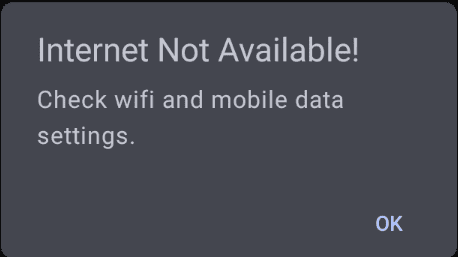
i) Check that your modem is connected to the internet.
ii) If it still doesn’t work, try restarting the modem if you are on your business’ Wi-Fi, or your Smartpay terminal if you are using the 4G network.
iii) If it still doesn’t work, swap to a different internet connection (ex. Your business Wi-Fi from your 4G SIM) as an interim solution, if possible.
Unable to connect to a network/Network not available
When the Wi-Fi and/or mobile data are not turned on, any action that requires internet access like processing a transaction won’t work.
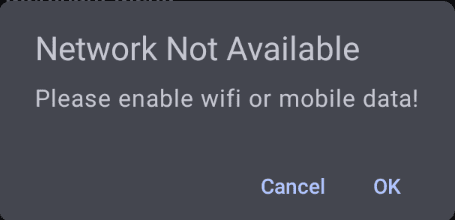
i) Check that your mobile data is enabled as an interim solution.
ii) Ensure Wi-Fi is turned on by swiping the toggle switch to the right.
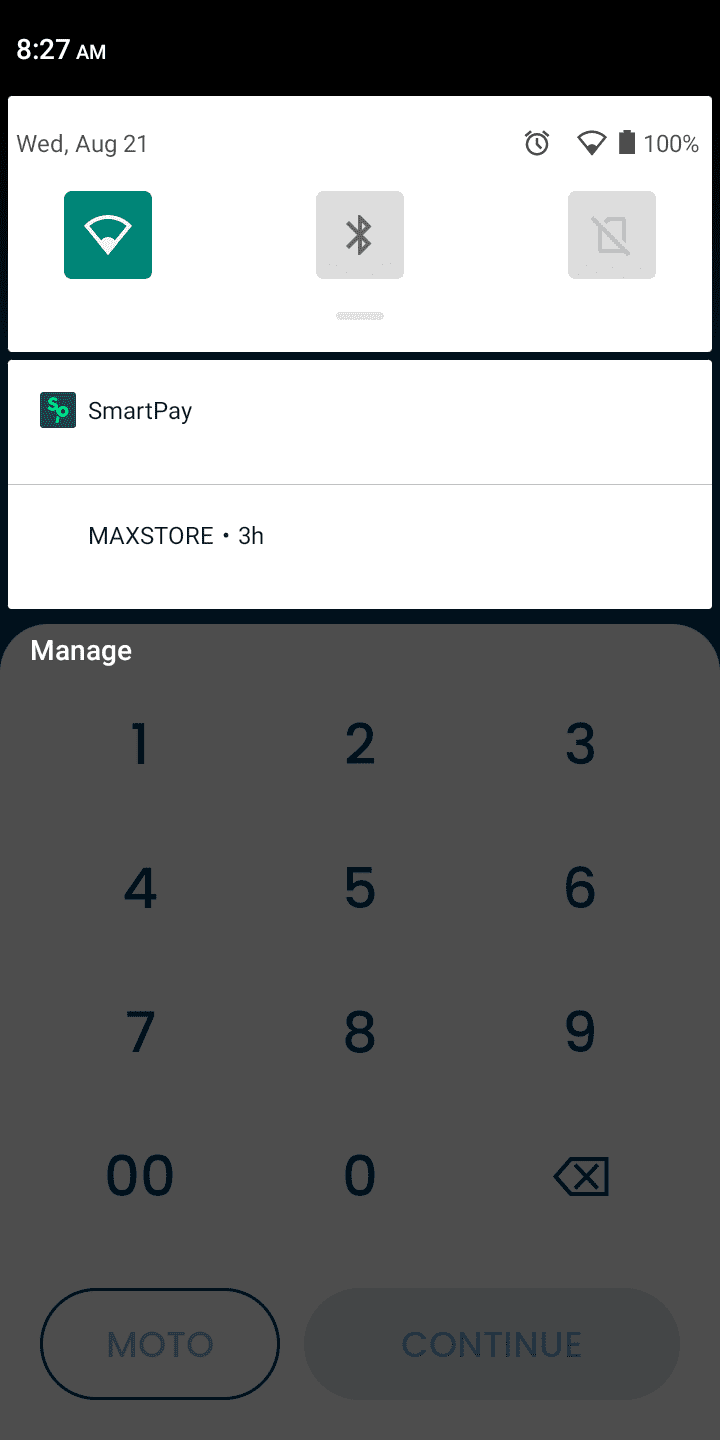
Smart Tip: To turn on mobile data, swipe down from the very top of the screen to bring up Wi-Fi, bluetooth or mobile data options. Tap on the mobile data icon.

