- Flip the terminal over
- Lift the printer hatch lever underneath the terminal
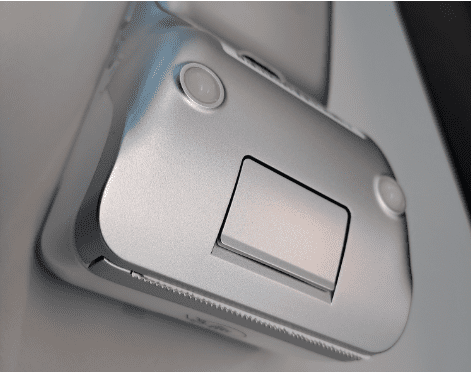
- Remove the empty paper roll core
- Insert the new roll in the paper well, as pictured, Thermal side facing down in this image Extend an inch of the paper roll over the top of the lid
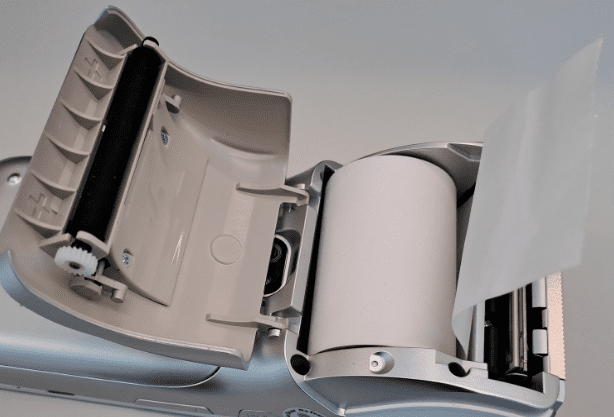
- Close the printer cover by pressing it shut.
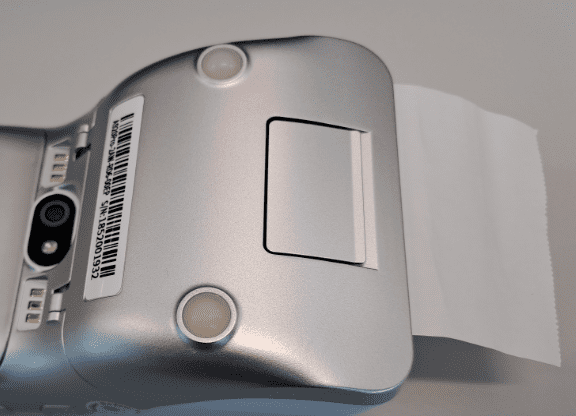
Smart Tips:
- The receipt will print blanks if the roll is not inserted in the correct direction.
- Make sure the paper roll feeds in the correct direction, with the thermal side for printing on.

